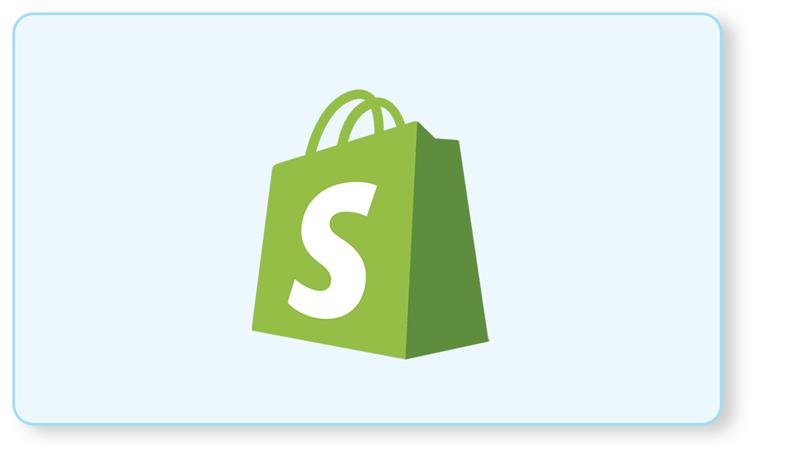Magento 2, the upgraded version of the Magento Ecommerce Platform, features an entirely new architecture, code structure, and database design. The top minds in e-commerce technology are concentrating on developing Magento 2, an increasingly favored platform because service for Magento 1 is about to stop. With the launch of Magento 2, it has been assisting merchants with a collection of brand-new innovative capabilities and plugins, which play a significant role in saving efforts and time, hence facilitating business growth.
The world is aware of Magento’s awesomeness. Some of the features of its personality that enhance its attractiveness are as follows:
- Magento allows for the shipment of many addresses with one order of goods.
- Magento offers support for various languages, currencies, and taxation policies.
- It is simple to browse the commodities with Magento. It contains capabilities like image zooming and product availability checking.
- Magento sorts the products and presents them as lists or grids.
- Magento offers the product’s historical record and transaction status information. Additionally, it supports RSS feeds and mailing systems, etc.
Magento may be seen as a complete package due to its inclusion of strong marketing capabilities, SEO features, and catalog management tools. Magento is used by major brands, including Bulgari, Ford and so forth. It has an excellent track record. One that makes certified Magento professionals one of the most sought-after resources in the e-commerce business and highly in demand for Magento development companies.
Why Should You Migrate to Magento 2?
Magento migration involves moving your current Magento 1 store to Magento 2. This migration is necessary and profitable to profit from the numerous new features and advantages that Magento 2 offers.
Migration to Magento 2 is a complicated procedure that must be cautiously approached, but it is worthwhile for several reasons.
They are as follows:
- The Improvement of the Admin Interface
Former Magento 1 users agree that Magento 2 is far more user-friendly for both techies and non-techies.
- Improve Performance and Security
Magento 2 is approximately 50% quicker overall in frontend speed, including 38% faster checkout. Furthermore, Magento 2 has improved its password management.
- Enhance the Overall UI and UX
An excellent illustration is Magento 2, which accepts additional payment methods and features a reduced checkout process to just two steps.
- Improve the Mobile Version
By default, Magento 2 templates are responsive, and the transaction is mobile-friendly. PWA is also supported by Magento 2.
- Minimize Extension Conflicts.
If many extensions from various manufacturers are installed, Magento 2 has a considerably lesser probability of incompatibility issues.
- Magento 2 Support and Updates are Assured.
Since June 30, 2020, Magento has yet to provide support for Magento 1 formally. Thus security nor will feature upgrades be made.
But let me tell you one thing: migration can sometimes be daunting. Even the most straightforward website migrations require several procedures. Migrations from Magento 1 to 2 are problematic. This is because the new system has a new infrastructure and brand-new software requirements. But don’t panic, as Magento offers several assistance tools that may appear simple.
Time to Migrate
There are a few considerations you should make while you schedule your Magento 2 conversion to make it successful.
- Review your data first and look for any inconsistencies or inaccuracies. This is crucial if upgrading from an earlier version of Magento because damaged data sets can occasionally occur over time.
- A successful relocation also requires proper hardware and software preparation. Make sure your server satisfies Magento 2’s basic requirements.
- After that, decide which tool to use to move your data. There are several solutions accessible, each with pros and drawbacks. Make sure to choose the option that best satisfies your needs.
- Carefully and thoroughly test your new Magento 2 store to ensure everything is operating as it should before making it live.
- Collaborate with a Magento specialist with migration experience for Magento 2. They will be able to assist you in organising and carrying out your migration and make sure everything happens without a hitch.
5 Things to Consider When Migrating to Magento 2
- Difficulty of Magento 2 Migration
To put it simply, switching to Magento 2 is a complex procedure. Magento 2 has an entirely new architecture and database management system. According to Magento, a Magento 2 migration is just 20% bigger than a Magento 1 update. The period and work required to migrate to Magento 2 are determined by the quantity of customizations, intricacy, and number of plugins installed on the shop.
- Adding Media Files
Media assets, such as photographs, must be migrated separately from product data. Manual migration of media data will be required.
- Product and Customer Data Import
Magento 2 Data Migration Tool is helpful for migrating product and customer information to the new 2.0 version.
This utility transforms data for your Magento store using map files. It validates the correctness of Magento 1 and 2 database layouts (tables and fields), monitors data transfer status, generates logs, and performs data verification checks.
It works in three ways:
- Configuration settings migration
- Main data migration in the database
- Updating the storefront and admin panel with incremental data updates
Magento designed the Magento 2 Data Migration Tool to assist clients with the migration process, so make use of it!
- Performance Considerations
Despite best efforts, the move may go differently than planned. You may encounter error warnings. Don’t be concerned! The procedure is only sometimes flawless, but any flaws may be corrected by contacting competent Magento experts.
- Extension and Theme Migration
Magento 1 extensions will almost certainly not work with Magento 2. Some extensions and custom code can be migrated with the Code Migration Toolkit, but not all.
To operate effectively with the new Magento 2 framework, both Magento 1 extensions and themes must be recreated. Get in touch with the product’s developer to get a new version of the themes and extensions.
Things to Remember Before Migration.
Before planning your migration, consider these steps for better understanding.
- Planning correctly is the key to any Magento 1 migration’s success. This entails planning how you will migrate each of your store’s many components, considering all the varied factors needed.
- The next step is to set up your testing environment. Before carrying out the migration on your live site, you will try it out here. By doing this, you can spot any possible problems and address them before they affect your live site.
- The actual migration of your theme to Magento 2 is the following step. It is crucial to read and follow directions because this can be challenging.
- You can begin modifying the functionality of your business after installing your theme and plugins.
- Now migrate your data.
- Once all your data has been transferred, your database must be tested and updated.
Conclusion
If you adhere to these pointers and recommendations, migrating your site to Magento 2 should go well. Work with a seasoned Magento development partner if you require assistance so they can aid you with the migration procedure.