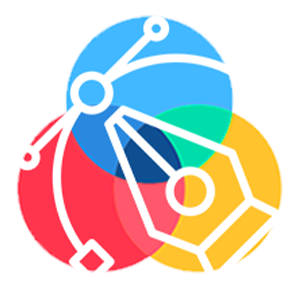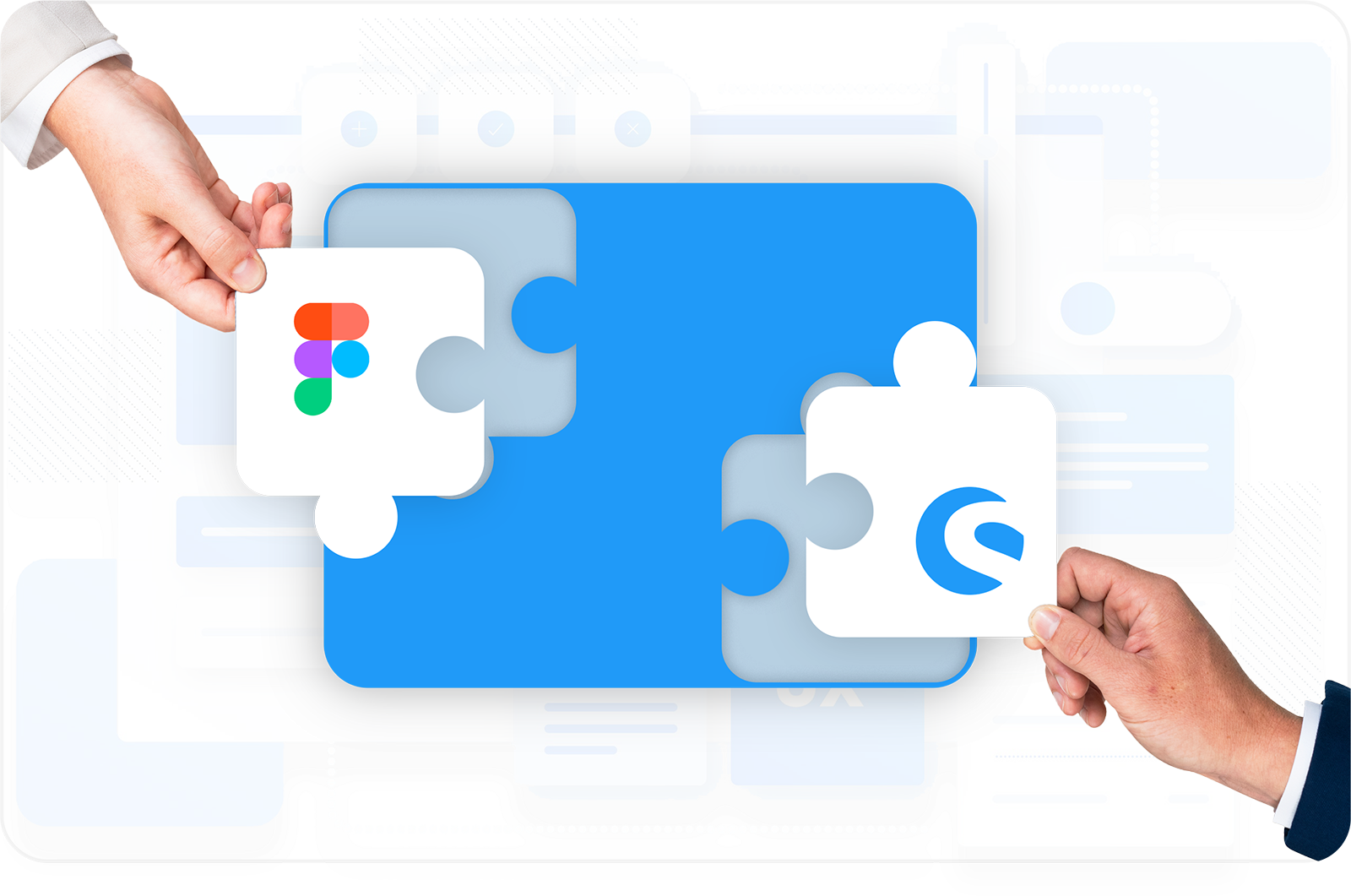
Shopware Theme Development with Figma
We aim to seamlessly translate Figma designs into powerful Shopware websites. With a commitment to professionalism and precision, our dedicated team stands ready to bring your digital vision to life.
- 100% Browser and Device Compatibility
- Collaborative Approach
- Transparent Process
- Pixel-perfect Design
Elevate Your Online Presence with
Expert Figma to Shopware
Theme Development Service
Unlock the synergy of Figma and Shopware with our expert integration services. Seamlessly translating designs into a captivating online presence, we bring your vision to life with precision and functionality.
Pixel-Perfect Design Conversion
Experience precision in every detail as we flawlessly translate your Figma designs into Shopware themes, ensuring a pixel-perfect representation of your brand's vision.

Device and Browser Compatibility
Our commitment to responsive design means your Shopware website not only looks polished on desktops but adapts seamlessly to various devices, enhancing accessibility.
Performance Optimization
Our team focuses on optimizing your website for speed and efficiency, ensuring a seamless user experience and contributing positively to your site's search engine visibility.
Figma to Shopware Coding Workflow
Our comprehensive service flow guides you through the seamless integration of Figma to Shopware, ensuring a harmonious blend of creativity and functionality. Discover the steps that transform concepts into captivating online experiences.
- Collaborate closely with the client to thoroughly analyze the client's Figma file to understand design nuances.
- Initiate discussions to address design specifications and any client queries.
- Conduct routine performance audits to identify and address any potential optimization opportunities.
- Proactively communicate software updates or security patches to ensure the Shopware theme remains robust and secure.
- Conduct thorough pre-launch testing to ensure a smooth and error-free deployment.
- Provide a comprehensive deployment plan, outlining key milestones and timelines for a seamless transition to the new Shopware theme.
- Conduct thorough browser and device compatibility testing to ensure the Shopware theme works flawlessly across all devices.
- Verify that the theme aligns with the analyzed design specifications.
- Provide weekly updates to the client, facilitating discussions on design specifications and addressing any queries that may arise during the development phase.
- Encourage client input for revisions and refinements, ensuring the final product aligns with their vision.
- Implement the client's Figma designs into Shopware, incorporating smooth transitions for enhanced user experience.
- Ensure that the strategic plan guides the development process, aligning closely with the analyzed design specifications.
- Discuss with the client to formulate a strategic plan for developing the Shopware theme.
- Align development efforts with Figma designs, ensuring a seamless integration of strategic goals.
Template Implementation Services for Shopware
-
Homepage Design for Shopware
-
Listing Pages for Shopware Articles
-
Custom Landing Pages for Shopware
-
Templates for Detailed Shopware Article Pages
-
Content Pages on the Shopware Platform
-
Shopware Static Pages (Faqs, Blog, etc)
-
Unique Templates for Mobile, Tablet, and Desktop Versions
-
Customization of Template and .tpl Files using Template Engine
Turn Your Figma Designs into Shopware Theme!
Ready to elevate your digital presence with our Figma to Shopware services?
Why Choose iCreative Technologies?
Customization
We tailor our services to meet your specific requirements, ensuring a personalized approach to every project.
Quality
We are committed to delivering high-quality, pixel-perfect results that align with your vision.
Expertise
Our team comprises seasoned professionals with a wealth of experience in Tailwind CSS and Bootstrap that helps you build a flawless theme that is compatible with all the deviecs and browsers.
Responsive Design
Our solutions are designed to be fully responsive, providing an optimal user experience across devices and browsers.
Let's Set You Up for Success!
Kickstart your Figma to Shopware integration journey. Our experts are ready to tailor solutions to your unique needs, ensuring a smooth transition from design to a captivating online reality. Let’s turn your vision into a digital masterpiece together.

iCreative Technologies has been awarded as
"Highly Acclaimed eCommerce Agency"
for the year 2023!
Ready to Take Your E-Commerce Store to New Heights? Let’s Connect!