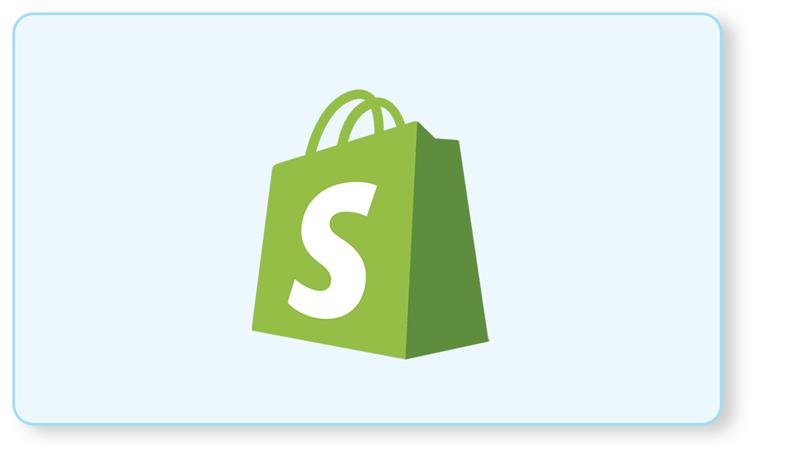Switch Grid/List view in Product Listing Page
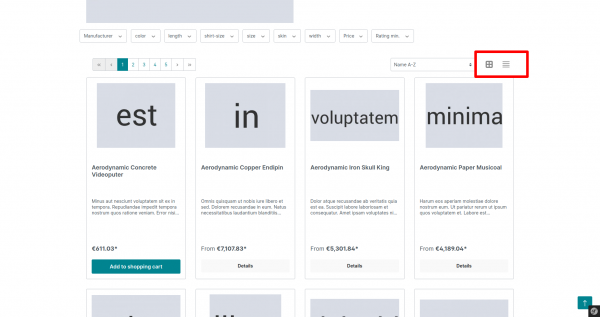
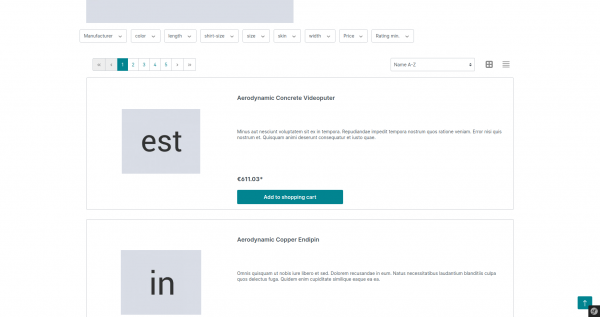
By activating this plugin it is easy for admin as the product can be previewed even if the product is deactivated so while creating the product, the admin can see how the product detail will display in the frontend when the product will be activated in the storefront for each sales channel by selecting its respective URL. Also, it is helpful when the admin makes changes to the product.
Description
Product information
Highlights
- No Configuration Needed
- Improved User Experience
- Enhanced Product Listing
- List View in Product Listing
- Tablet Friendly
Features
- Easy to switch product listing layout
- Works with Category Layout with sidebar, without sidebar and search product listing
- Switch Product listing view in Real-Time
Description
Switch Grid/List view plugin enables the product listing page to be displayed in both Grid view and List view. Users can switch the layout by clicking on the icons.
This plugin provides two product listing display options (Grid view, List view) on category/sub-category page with sidebar and without sidebar layout. Each view can be selected by clicking on the respective view icon.